
If you wish to purchase additional Sibelius licenses or upgrade to the latest version you will need to provide some key pieces of information with your order.
Your institution’s Avid (Sibelius) email address e.g. support@myinstitution.org.uk
Your institution’s Sibelius System ID or Activation ID(s) for the licences you wish to upgrade.
To find your Sibelius System ID please follow the step-by-step guide below.
Go to my.avid.com and sign in using your Avid account credentials. The email address will be the one provided when your institution originally purchased its licenses. As long as you know the email address and have access to the email mailbox you can reset the password on the my.avid.com Login Page.
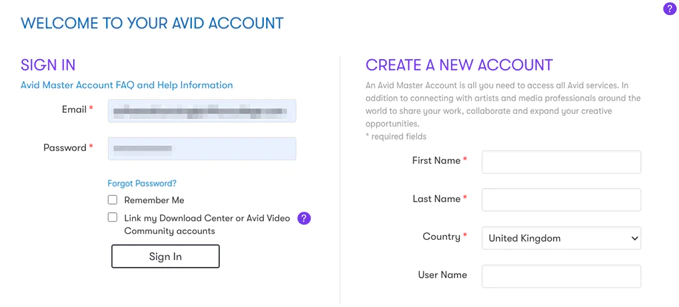
Once logged in you will be presented with your ‘My Account’ page. From here click on the View My Products link.
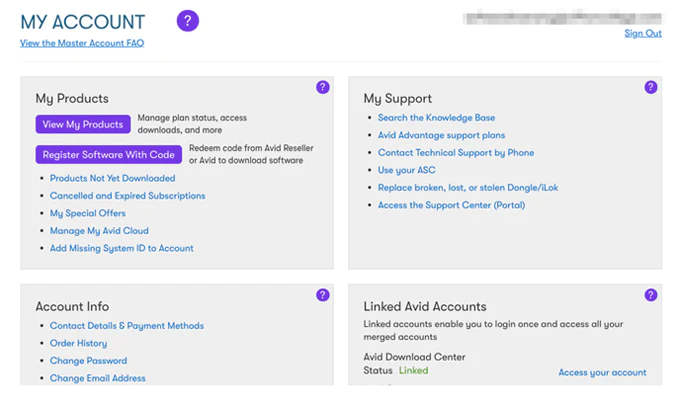
Then locate your Avid Sibelius Licenses

If you do not know how many licenses your institution owns or are having trouble tracking down your Avid (Sibelius) email address then you will need to call the Avid Education hotline +44 1753 658585. For data protection reasons Avid cannot provide this information to third parties.
We hope that this has been helpful for you. If you have any further questions regarding purchasing or upgrading Sibelius licenses please do not hesitate to get in touch with our team.